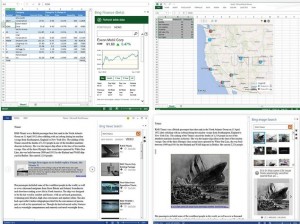 Microsoft has released five free apps for the new Office 365 Home Premium suite. The vendor said that the new apps make it easier to insert images and information from Bing into documents.
Microsoft has released five free apps for the new Office 365 Home Premium suite. The vendor said that the new apps make it easier to insert images and information from Bing into documents.
Office 365 is the subscription version of Office 2013, which costs $100 per year for the Home Premium edition and $150 for the Small Business Premium Edition. Office 365 provides Web-based Office apps paired with cloud storage, and it also comes with a version of Office 2013 software for your PC.
The five new Bing-powered apps are free to use with the Office 365 Home Premium, which is available now – the Small Business Premium Edition is scheduled for release at the end of February. The free apps are Bing Finance for Excel, Bing Maps for Excel, Bing Image Search for Word, Bing News Search for Word, and Bing Dictionary for Excel and Word.
One of the most interesting of the five apps is Bing Maps for Office, which can be used to plot location data on a Bing Map in Excel.
The app lets you add interactive maps in Excel documents and adjust the map view to “road” or “bird’s eye.” You can then overlay information onto the map straight into the spreadsheet.
Another useful app is the Bing Dictionary for Office, which keeps Office updated with the latest definitions and spelling available for U.S. English. If you’re not sure how to spell something, you just type words as they sound and Bing suggests letters, words, or phrases.
The third spotlight goes to Bing Image Search for Office, which allows you to search for images on the Web from within a Word document via a panel on the right. You can insert images into the document from the results grid, or you can see a larger preview of each image with additional information.
The other two Bing apps for Office 365 are Bing Finance and Bing News Search. Bing Finance for Office is a beta tool that lets you build a finance portfolio table in Excel, where you input stock symbols and customise the fields.
Meanwhile, Bing News Search for Office is a simple tool that lets you search news and videos from a panel in a Word document, then insert those search results in your Word file.





